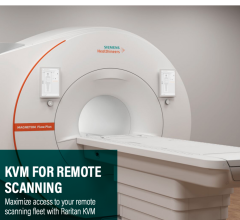As the world becomes more wired and mobile devices offer instant access to e-mail, apps and the Web, it is only natural for this technology to migrate into the healthcare sector, where physicians seek workflows similar to those found when using their devices during their free time. In addition to anywhere access to patient records, mobile devices can enable new functionality, such as critical results communication, mobile radiology image viewing for referring physician access, electrocardiogram (ECG) waveform access for immediate ST segment elevation myocardial infarction (STEMI) or other emergency assessment, and the ability to view completed reports while on the go.
“There is a significant interest in using mobile devices for image viewing, ECGs and structured reporting. The use of tablets for reports is not widely accepted yet, but it is growing.” said Chad Robinson, cardiovascular information system (CVIS) consultant at Hospital Corporation of America (HCA), a Nashville, Tenn.-based network of about 165 hospitals. Of these hospitals, about 130 have cardiovascular programs, which use various forms of CVIS solutions from a small list of vendors.
He said younger physicians are typically the drivers for adoption of this technology, with many wanting the flexibility of accessing all their desktop workstation information and apps anywhere by using their mobile devices. The main areas physicians typically use tablets are for reviewing images and completing reports, such as echocardiography, ECG and nuclear perfusion imaging reporting.
Additionally, he said physicians use mobile devices to view medical images at the patient's bedside. Physicians often refer to images while speaking with patients and often use the images to explain the clinical situation to patients and their families. Advanced anatomical imaging has become integral with cardiovascular surgical planning in recent years, so more and more cardiovascular surgeons are carrying iPads on their rounds, Robinson said.
Virtual Desktop on the Go
Tablet devices are seeing increasing use in cardiology as a replacement for the traditional clipboard physicians once carried while on rounds. At hospitals enabled with the latest technology, physicians can use their tablets to immediately access patient electronic medical record (EMR) information, labs, ECGs, medications, orders, imaging and reports. Robinson said this could improve efficient use of time by preventing the need for a physician to walk 10 minutes to look at something for five minutes on his workstation.
Another recent workflow enhancement is the ability to use mobile devices as the physician’s workstation anytime and anywhere they find they have time. Some mobile devices even allow physicians to interact with their desktop computer software.
Robinson said this level of functionality is enabled using a virtual private network (VPN), which extends a private network across a public network such as the Internet. Using a Citrix environment accessed via the mobile device, physicians can log into a virtual version of their normal Windows desktop computer. They can access all their files and normal software as if they were at their workstation desks. Robinson said physicians are increasingly using this technology to make notes in patient records, order tests or medications, and complete reports while they are away from their desk.
Creating a BYOD Policy
Many hospitals have adopted “bring your own device” (BYOD) policies, where physicians bring their own devices to work to gain access to the hospital IT network provided they meet certain prerequisites for security and HIPAA compliance. This usually requires creation of a policy regarding the use of these devices, whereby physicians agree to certain terms and conditions, and possibly allow the hospital to install software on their devices.
HCA facilities have a blanket BYOD policy across its system to strictly enforce its IT security mandate. All devices must have AirWatch security software installed to encrypt data, and in the event a device is lost or stolen, the memory of the device can be deleted remotely, Robinson said.
For hospitals considering BYOD programs, Robinson suggests the following points:
- Physicians need to agree to the terms of BYOD policy or they will not be allowed to access the hospital's network or software. The policy needs to enforce HIPAA and IT security compliance, and should include use of encryption software and the ability to remotely delete the device's memory if it is lost or stolen.
- Software used in the devices should be zero-footprint, meaning nothing should need to be downloaded and reside on the device.
- The device should have an auto logout feature when there is no activity for a period of time.
- Devices need to have password protection.
ECG Review on Mobile Devices
Many ECG management system vendors say their software allows remote mobile device access to static ECG waveforms. Defibrillator-monitor vendors also offer software to allow paramedics to use mobile devices or cellular connections to send pre-hospital ECGs ahead of patient arrival to speed STEMI verification and allow earlier activation of the cath lab. This type of software allows the pre-hospital ECGs to be sent on to the mobile devices of physicians on call.
Third-party software vendor Airstrip offers remote access to dynamic ECG waveforms from various manufacturers' CVIS and ECG management systems. HCA has about 30 hospitals using this software currently and its use is growing, Robinson said. Several HCA hospitals also created STEMI alert networks to remotely view pre-hospital ECGs. This technology has been well received by the hospitals using it, said Jim Wade, MBA, RCIS, RN, FSICP, CVIS manager at HCA. However, from a technical standpoint, it is still somewhat problematic to capture the en-route ECG from various ECG systems since, as yet, there is no standardization for ECG file formats. He said this is a significant unmet need in cardiology IT.
Evaluating Needs for Mobile Access
Cardiology departments need to ask themselves what they intend to use mobile devices for. If they need to review images and complete reports using a tablet or notebook computer as a primary data entry tool, then a full functionality interface may be needed. However, if mobile devices are only being used for review of quick snippets of information (such as an ECG strip for a suspected STEMI, recent labs or e-mail access) full integration with a CVIS, picture archive and communications system (PACS) or the EMR may not be necessary. While there are many types of mobile device integrations and software options available, the key is to figure out what the physicians really need by asking them and formulating an implementation plan. Wade said clinician buy-in is extremely important for rapid and smooth adoption of new IT systems, so carefully assessing their needs is very important. It may also be helpful to create workflow diagrams of the intended use of the system.
When reviewing new CVIS software, consider its ability to integrate with mobile devices. An example of software that is mobile-friendly includes those that are optimized for specific tasks, context-sensative without having too many logic layers and those having user entry and selection controls that requires minimal user interaction. Vendors are attempting to meet these requirements with new versions of software, including use of drop-down boxes for various workflows rather than numerous mouse clicks or use of typing. If software has a similar, fast and simplistic flow (such as using a mobile phone to surf the net) it will be easier for users to navigate the CVIS and maximize the use of mobile functionality.
The final consideration is what type of devices do physicians currently use, since certain apps and some integrations are based on specific mobile operating systems. Robinson said the vast majority of the devices HCA connects to hospital networks are Apple iPhone and iPad devices, followed by much lower numbers of Android, Samsung and Motorola devices. This reflects the usage trend across healthcare, where Apple devices are by far the most commonly used devices by physicians.





 January 14, 2026
January 14, 2026